|
In the arena of heated conversations among string teachers, the subject of finger #s (i.e., 1, 2, 3) versus pitches (B, C#, D) is a hot topic. I was surprised to read the comments on the blog post Best Way to Learn Violin Notes? and did not expect the consistency of responses. My favorite part was learning how the different countries approach this. Click HERE to read what others are saying about finger #'s vs. pitches. The pros of using finger numbers are that they are simple and clear. They also can segue nicely into using finger patterns. I am a proponent of teaching finger patterns even if using pitches over finger #s is the preference since they help train the whole and half steps while strengthening the mind-body circuitry. Since the finger patterns correlate nicely with the tapes on the violin fingerboard, it is easy to integrate them into the curriculum, especially at a beginning level. Another pro of using #'s is to benefit students with special learning needs. These students (i.e., dyslexic, or right-brain dominant learners), have minds that best connect with a # over a letter. The pros of using the letter name of the note segue into a broader understanding of key signatures. This leads to understanding music theory, and ultimately teaches the universal language of music. I spent most of my teaching career using finger #s and have to wonder: Was my reluctance to embrace using pitch names a reflection of my struggles with music theory? I digress but bring this up since many of us had either very limited or unsuccessful music theory training. It was not until I was age 25 and did teacher training and teaching using the Music Mind Games music theory curriculum that I began to understand music theory. I recently discovered the Fantastic Finger Guides. I think they are fantastic- they offer a quick and economical solution to accurate finger placement and immediately help to code the language of music theory into the beginning level violinist. In 8 seconds, I applied the Fantastic Finger Guide. It went on smoothly and would be doable for students to apply independently. Now, a clear map of pitches appears on my fingerboard as well as easy to see finger numbers identified on the side of the neck (perfect to see from "rest position"). The product comes on a beginning version (with less information as not to overwhelm the beginning student) and an advanced version that includes more pitches and a quick visual guide for how sharps and flats work. Receive 10% off the Fantastic Finger Guides thru July 31, 2020 with coupon code MFYV2020.
Click HERE to learn more and order the Fantastic Finger Guides.
0 Comments
Giveaway Contest - Win the Fantastic Finger Guides!!! Entering is easy, scroll down to learn how. After almost a decade of teaching, Toby Weston, educator & creator of the Fantastic Finger Guides asked himself: Why do we use finger tapes when first learning to play string instruments such as the violin, viola, or cello? Is there a better way than finger tapes to get our beginners playing correctly with musical confidence? Learn more about why using pitches instead of finger numbers is empowering to the learning process below by guest blog post author Toby Weston.  I have learned from teaching middle school music for the past 12 years that the best way to improve student learning is to improve the teaching system. I wondered if there was a better way to teach than with finger tapes because finger tapes don't provide sufficient musical information to help the student grow musically smarter and they are a very abstract teaching tool. I was concerned that by using finger tapes, my students were labeling the sound only by its physical location and not coding the actual musical language. At one point I used different color tapes for different locations: 1st finger was red, 2nd finger was white, and the 3rd finger was blue. After a year of playing, most students using this system will code the location as 1st finger on the red tape on the A string, but not code the letter name nor musical language. By the time these students reached the 7th grade, many had deficiencies in understanding their fingerboard in terms of a musical alphabet. After years of using finger tapes I had a breakthrough in the Fall of 2017: Why don't we just put the letter names on the instrument? This way the student has the information needed to move forward in the music. When a student practices on their own they build correct muscle memory for spacing and also musical alphabet memory. This leads to gaining confidence in their playing without their teacher present. The student can code the music alphabet as their primary thinking versus finger tapes that are too abstract and don't provide any musical information. I ended up creating the Fantastic Finger Guides to solve this problem for my students. I created the D Major Beginner Guide for my first-year students and the All Notes guide for my second-year students. When students are beginning to learn the violin, less is better thus the rationale for a more simplified finger guide. Receive 10% off the Fantastic Finger Guides thru July 31, 2020 with coupon code MFYV2020. Click HERE to order the Fantastic Finger Guides. How To Enter the Fantastic Finger Guide Giveaway Contest:
Through Limitation Comes Innovation At the end of February 2020, I hired someone to help me with my website and they suggested using Zoom as a way to discuss plans. I had never even heard of this thing called Zoom. Fast-forward to June 2020 and I now use Zoom 7x a week to take classes, teach violin and capoeira, and attend meetings. Scroll down to learn the top 5 benefits & 3 downsides of Zoom violin lessons. Like all of you, I have experienced many changes in the trajectory of my teaching due to the COVID-19 pandemic. I always prefer meeting face-to-face with my students, but, acknowledge that there have been many benefits that have come from this period and using Zoom (or other online video communications) to keep music lessons active. 1- Gaining fluency and skills with new options for teaching and learning. My first Zoom violin lesson was a bit of a disaster. I was late for my student due to not understanding how to properly share and access the link, I did not know how to use the features so there was no audio for the first 5 minutes and the camera angles and lighting were, well... let us just say that this too had room for improvement. It was distracting and clunky for both me and my student. I know now how to set-up a recurring session, place the camera, adjust the lights, and easily adjust the audio and camera in a matter of seconds. I learned a new skill and this will open future options for connecting and has expanded my concept for how I can teach. The options are endless and I now know that if a student or myself ever has a situation where we can not meet in person we can continue our work and fulfill our vision. 2- Insight into a student's environment. Does your student hold their violin too far down? Did you see on the Zoom lesson that their music stand is not properly elevated to facilitate proper posture? Does your student suffer from distractions? Can you recommend a more ideal place in their home for learning based on what you observe in their environment? Did you discover that they have a piano you never knew about and now you can integrate this into their curriculum? The piano keyboard is the best way to solidify music theory concepts, how exciting! We must remember that we only see our students for 30-60 minutes every week and the rest of their learning takes place in their home. Gaining insight into the student's home learning environment can solve mysteries (such as the posture circumstance listed above) and help you make suggestions to better a student's core learning environment. 3- Creativity: Through limitation comes innovation. I work with an older brother and younger sister. The older brother was starting to refine his vibrato and the younger sister was just beginning to learn vibrato. To be honest, this has been very difficult for me to concentrate on through a screen and make any real progress in a positive direction. However, what the screen is fantastic for are all of the visual components of violin playing:
I have always said that the reason it is so easy for me to teach the violin is that I get to see everything so clearly. Video lessons helped to spotlight this factor and I made use of this in my curriculum. This also correlates with the 4th benefit of Zoom lessons listed next. 4- Instant Videos: Zoom has built-in video features. My students video record their Zoom lessons and then review the video to understand their assignments and in the process, observe their performance. Viewing oneself play the violin is one of the best ways to improve. Students should be doing this regularly but as teachers, we get busy and do not always uphold this expectation. Also, this convenience relieves the student (or parent of the student) from taking notes during the lesson. 5- Prioritizing health in our modern society. Foremost, the use of Zoom lessons helps us prevent spreading the COVID-19 virus. There remains much to learn about this virus and it appears one can transmit without having symptoms. If this is accurate, then we have a responsibility as instructors to continue being prudent in our actions so we do not pass this along to our students, many of whom are children and may not have developed a robust immune system yet. Secondly, without spending so much time driving and in activities, most of us (teachers and students) are receiving a well-needed rest. Our bodies need this extra time to repair and stay healthy. I hope that we are all cognizant that health is one of our highest values and this experience will forge in us a commitment to take better care of ourselves in the years to come. Connecting with this value is a blessing that will serve us thruout the rest of our lives and something to be grateful for. While it can be healthy to seek the positive in any situation, the 5 benefits of Zoom violin listed above do not paint the full picture of Zoom lessons. Below are listed some of the downsides of using this way of teaching. 1- Compromised Tone - Shinichi Suzuki said, "tone is the living soul." The limitations of the microphones and speakers in the computers we use to do Zoom lessons remove this life-infused quality of beautiful violin tone and frankly put, it's painful to listen to at times. On a basic computer, everything above a certain range or volume entirely cuts out and all violin sounds are compressed. Having a microphone or specialized headphones can help but nothing will ever compare to the beauty of live violin tone. 2- Environmental Diversions - It's distracting being in my dining room teaching because our homes have so many triggers, the learning environment does not lend itself to dedicated focus like a teaching studio does. 3- Increased Screen Time - We already are on our screens too much and now Zoom lessons add to this burden. According to the Mayo Clinic, the average time we spend on screens is 7-10 hours a day. This is in sharp contrast to the recommendations of acceptable screen time:
We love the violin because it's slow and it connects us to a time period where things were slow. The instant gratification offered by my screens dulls our dopamine receptors and may affect the way mitochondria operate within cells. Educate yourself further about the negative impacts of too much screen time here. What have you learned from using video communications for the violin?
Please share in the comments below. Thank you! |
Categories
All
Archives
February 2024
AuthorHi! It's me, Heather. I absolutely love working on the Music for Young Violinists project and all the many facets: blogging, website, music, teaching materials, freebies, videos, newsletter and giveaway contests. The best part is connecting with you so feel free to drop me a line. You can learn more about me on the "ABOUT" page. Thanks! |

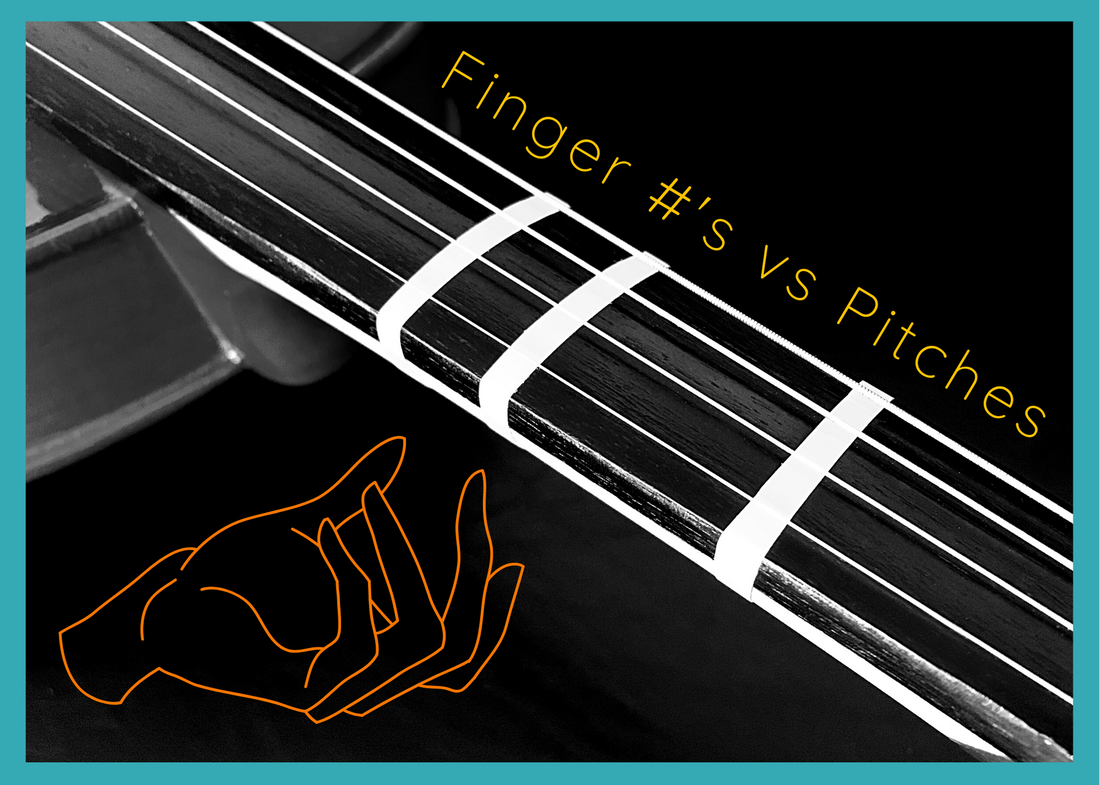
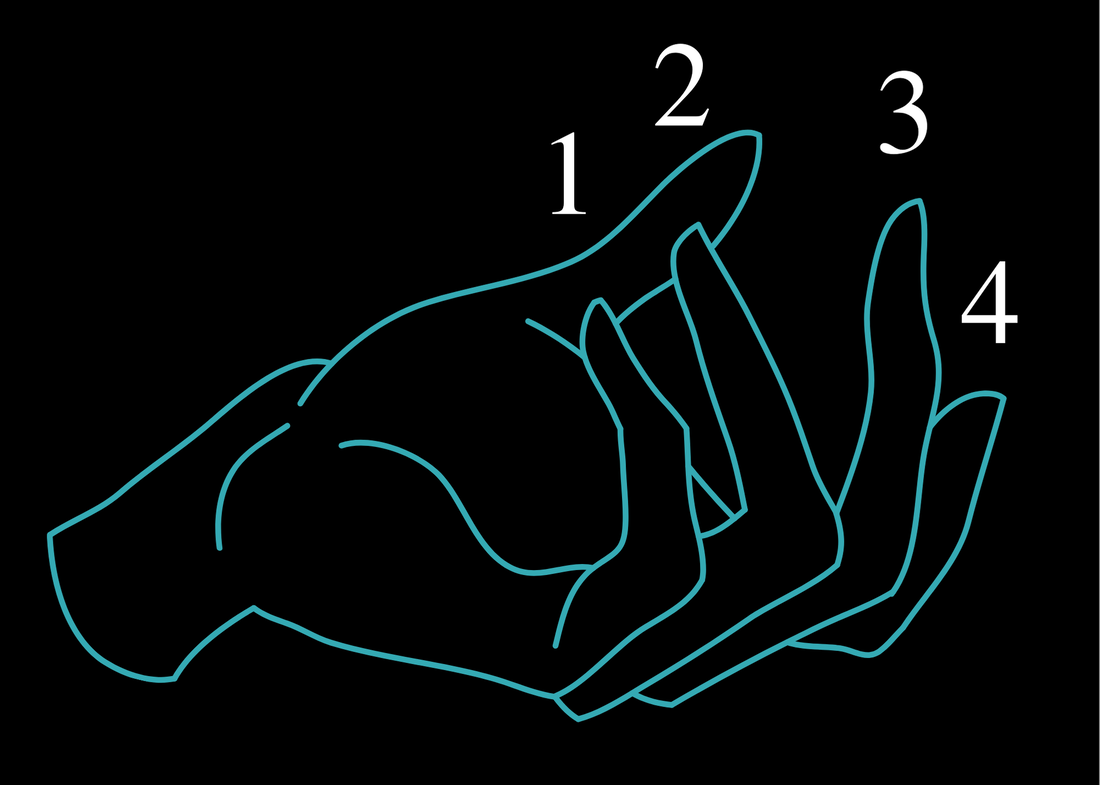
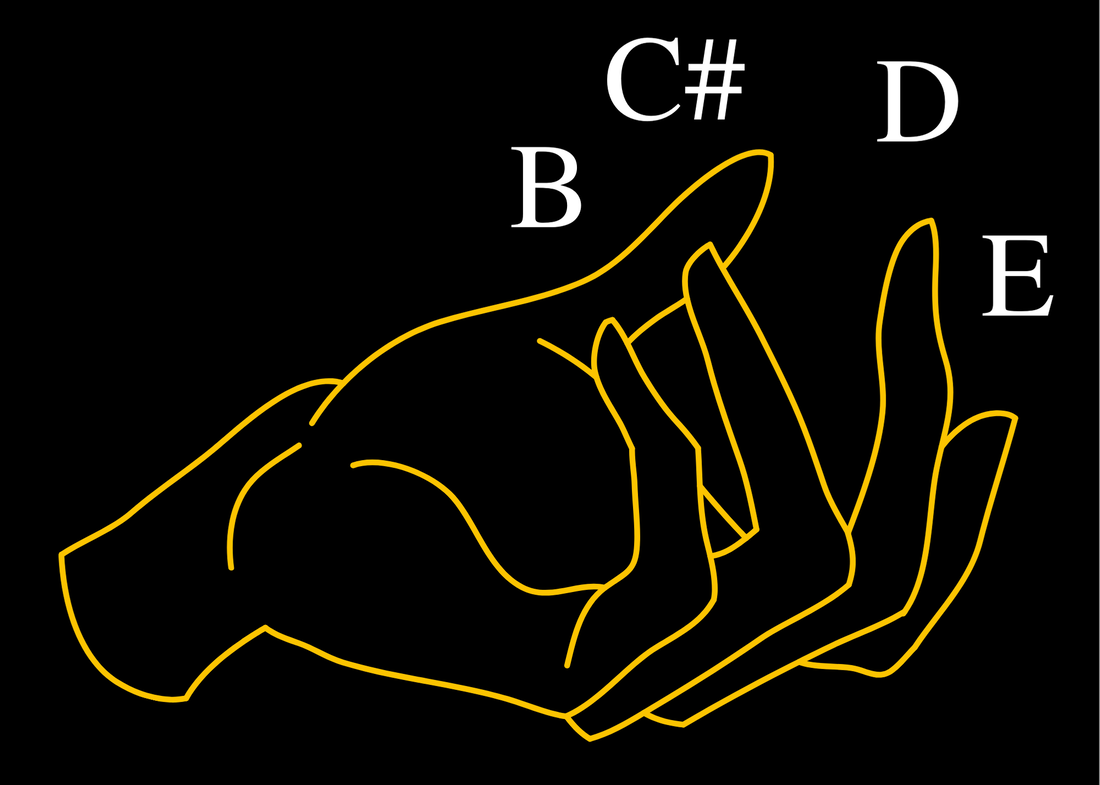
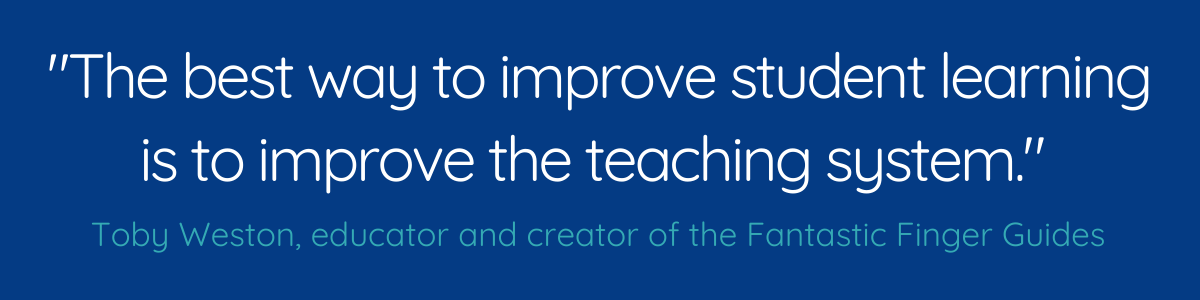
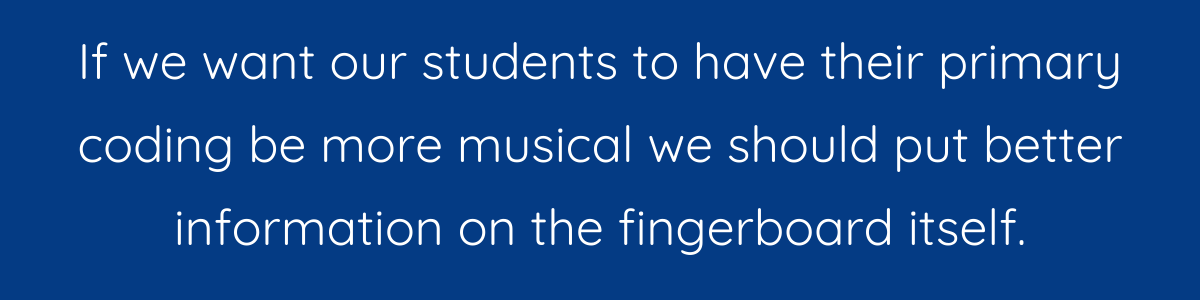
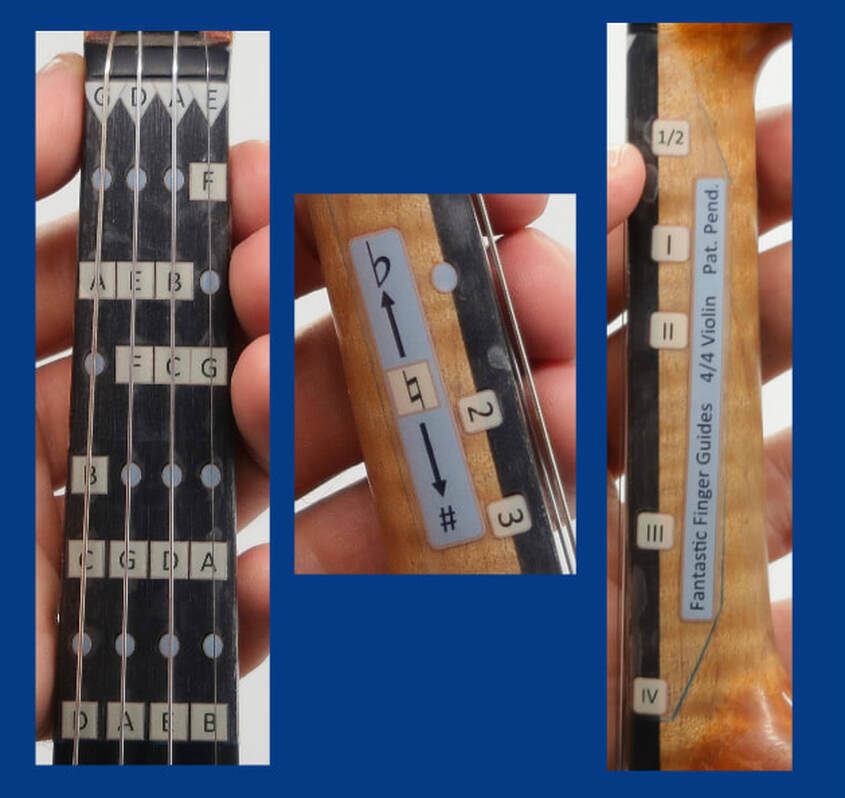
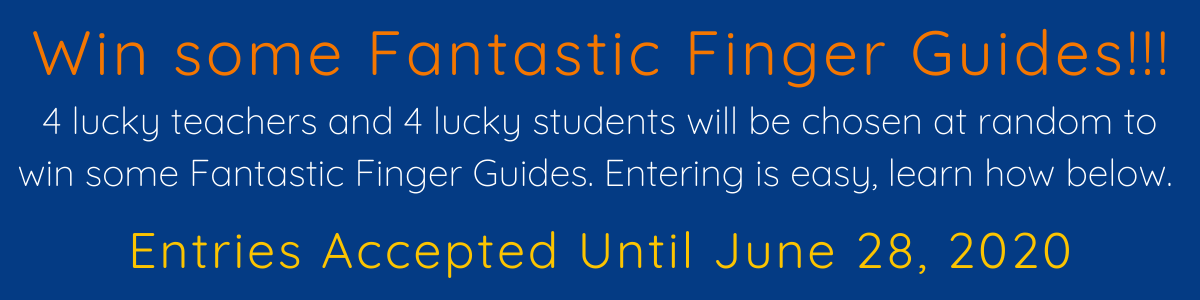
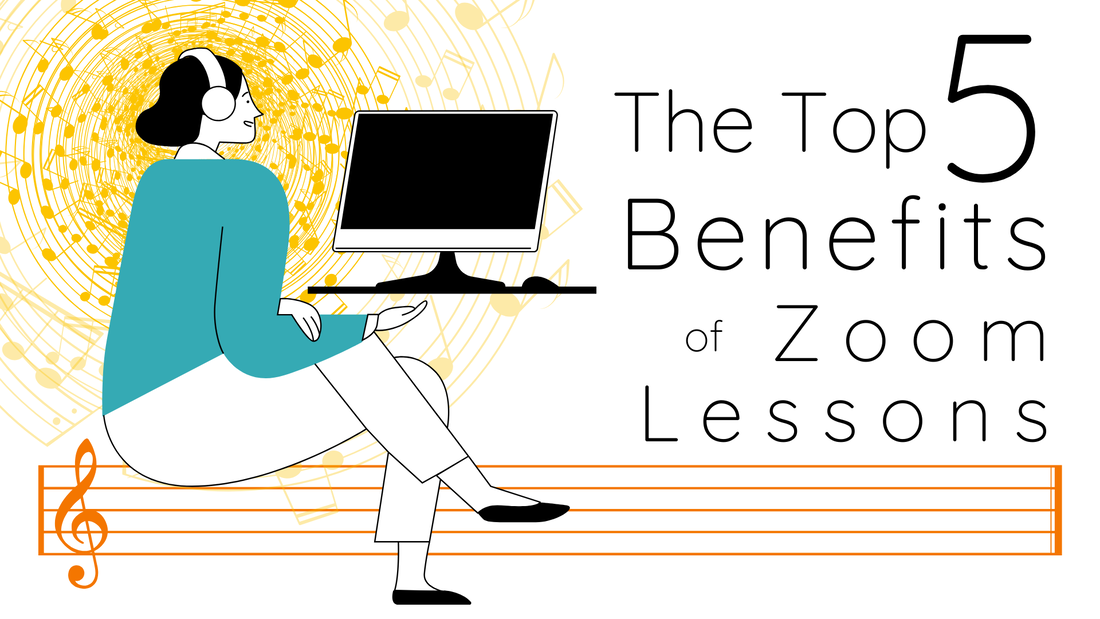

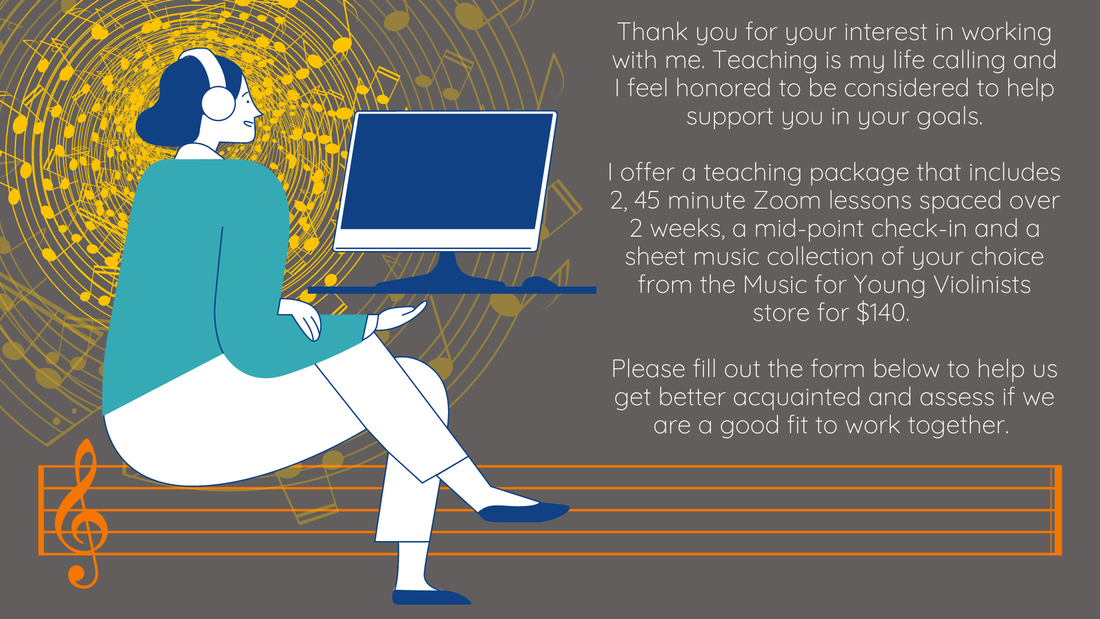
 RSS Feed
RSS Feed
